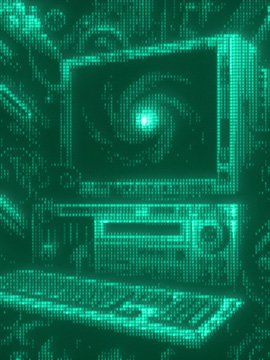An overview of the problem regarding Google Analytics
Analytics are an important part of running a website, and Google Analytics has been a favorite solution for marketers for a long time because it has a lot of useful tools and it is easy to set up. Now, after more than a decade, Google Analytics as we know it, is going towards its end.
A few months ago we dived into the issue of third party cookies, and how it is being addressed. Just to pick up where we left off in the discussion:
Third-party cookies have been discussed and threatened for years by browsers and government authorities worldwide. For marketers they represent the backbone of digital advertising, whereas for users seem to represent an intrusion to privacy.
Where does Google Analytics fit into this framework? When a person visits a website, Google Analytics cookies are installed on their device, tracking their actions to identify and remember them over time. This system allows Google Analytics to collect data on visitors based on pages read, time spent on site, device used to search, and cookie data. Once data is collected, it is directly transferred to the USA, breaking the EU GDPR rules.
What happens now?
Google has announced that Google Analytics 4 will be the new solution for marketers, replacing the current Universal Analytics. Starting from July 1st 2023, Universal Analytics will stop performing new hits. Reports of data will be accessible for a still undefined period of time, but most data will flow into the new Google Analytics.
Google Analytics 4: what is it?
Google Analytics 4 is a new version of the Universal solution, with new advantages and properties.
- Privacy-focused: having to replace Universal Analytics due to its privacy issues, a main concern in the development of this new solution was for it to be privacy-centric.
- Smart: by using machine learning algorithms, it provides insightful information about users and alerts about interesting trends.
- Improved: smooth interfaces with Google’s advertising platforms allow to boost campaign performance and marketing ROI.
Getting started
When getting started with Google Analytics 4, keep in mind the following:
- If you are a brand and don’t have an account yet, create an account and set it up.
- If you already use Universal Analytics, add the new analytics to your account and set it up. Once you include both analytics, you will still have access to both and your data will still be accessible on the Universal Analytics.
- For at least six months after July 1, 2023, you’ll be able to view previously processed data in your Universal Analytics property. Make sure to export the historical data if you want to make sure you won’t lose them!
All clear? If not, don’t hesitate to drop us a message!